In this blog post, I will discuss why Google My Business is an excellent way for you to get more customers. You must link your Google My Business profile with your website so you can generate online traffic and convert them into new customers. To help illustrate my point, I will talk about three key strategies that have helped me increase my customer acquisition through Google My Business in the past year:
- Why should I use Google My Business to get more customers?
- Claim your page
- How do I set up a listing on Google My Business for my business?
- Use the right keywords to help you get found
- How do I link this account to my website, so it generates online traffic and leads
- Tips for managing your listings and keeping your customers engaged
- Additional resources for getting started with google my business
Why should I use Google My Business to get more customers?
Google My Business is a free and easy-to-use tool that helps businesses connect with customers on Google. Companies can create an accessible business listing to share information about their company, such as hours, website, and contact information. Customers can find your business on Google Maps and Search, and when they’re ready to visit, they can get directions, call you, or send you an email.
Google My Business is important because it allows businesses to control how they appear on Google. For example, when someone searches for your business on Google, they may see your business name, address, phone number, and website. You can ensure that the correct information is displayed by managing your business listing.
You can also add photos to your business listing, which can help customers see what your business is like and how it operates. This is an excellent opportunity to showcase your products or services and let customers know what to expect when visiting your business.
Keep in mind that you should always make sure your information is accurate and up-to-date. Customers will find you more easily if your data is correct and consistent across different platforms.
One of the best things about Google My Business is that it’s free to use! So there’s no reason not to create a profile for your business.
Claim your page
If you’re running a business, it’s essential to make sure that you claim your page on Google My Business. This will help customers find you online and give them information about your business. Here are a few reasons why claiming your page is a good idea:
- It helps customers find you easily online.
- It provides customers with information about your business, such as hours, location, and products or services offered.
- It allows customers to leave reviews and ratings of your business.
- It helps improve your ranking in Google search results.
How do I set up a listing on Google My Business for my business?
Setting up a Google My Business listing for your business is a great way to get more customers. Here are the steps you need to take to create a listing:
1. Go to google.com/business and sign in with your Google account.
2. Click on the “Manage now” button and enter the name of your business.
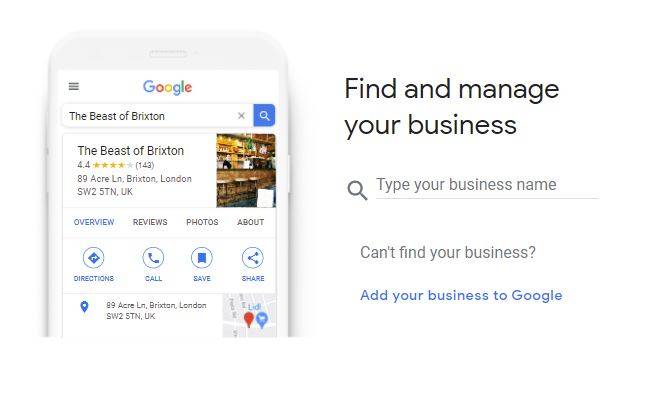
3. Enter your business name and choose a category (you can choose more later if you want)
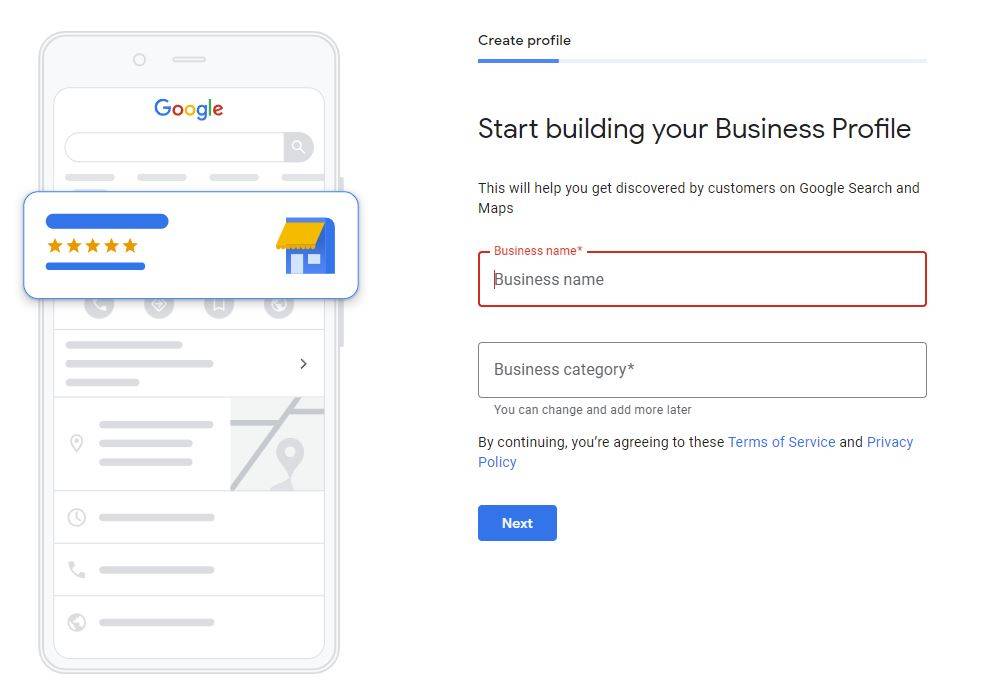
4. Add your business location to Google Maps, select Yes, then type your address.
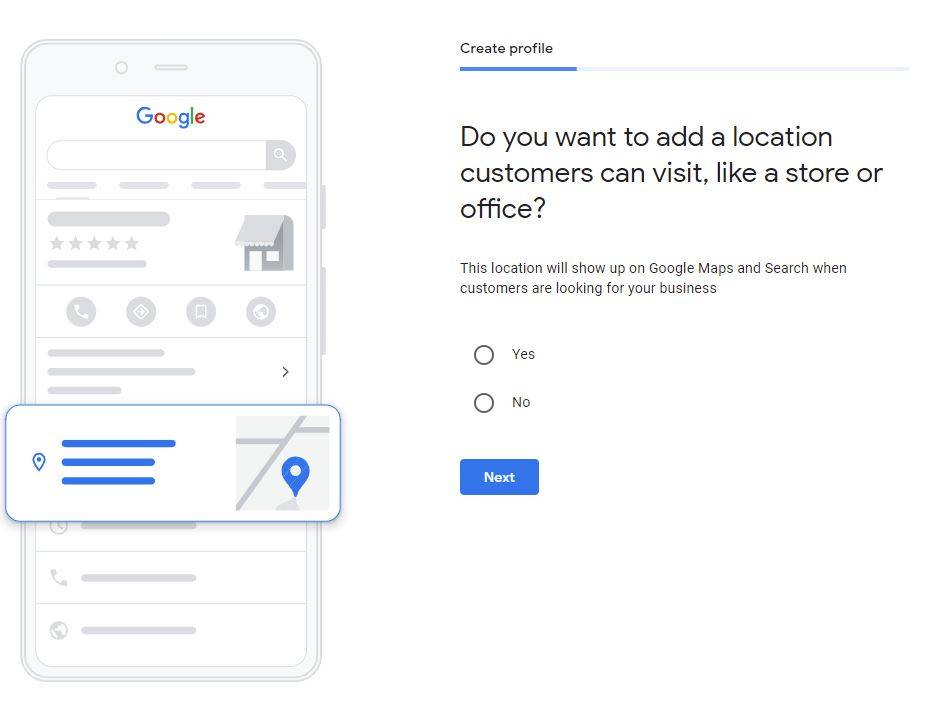
5. Do you serve a local area? This part is important. If you select no, You may need to wait until Google can send you a verification postcard through the post. Select yes and you can usually verify by email.
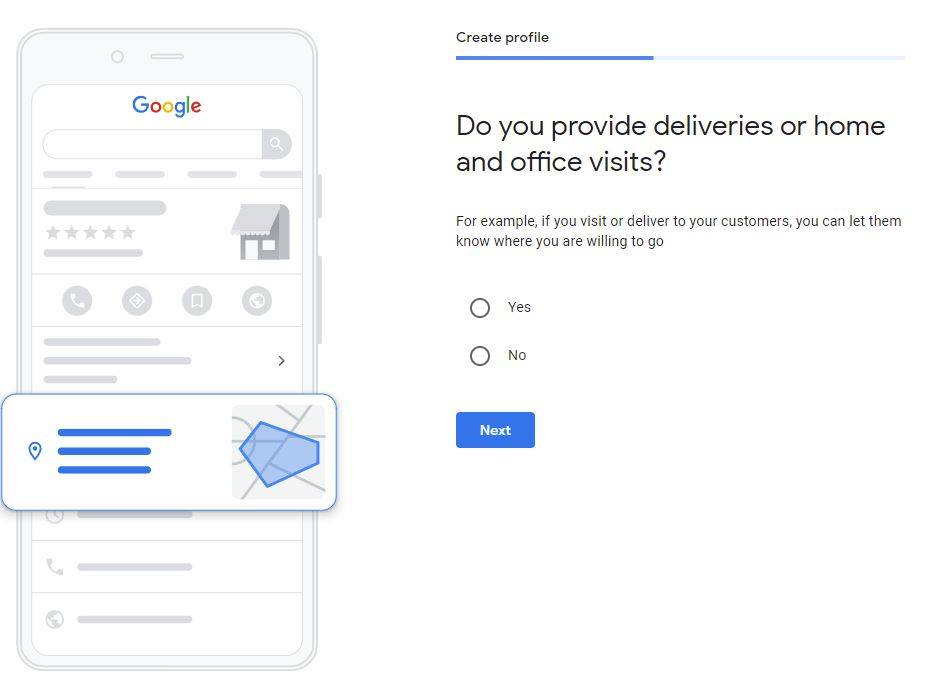
6. Add your contact information, including your website address.
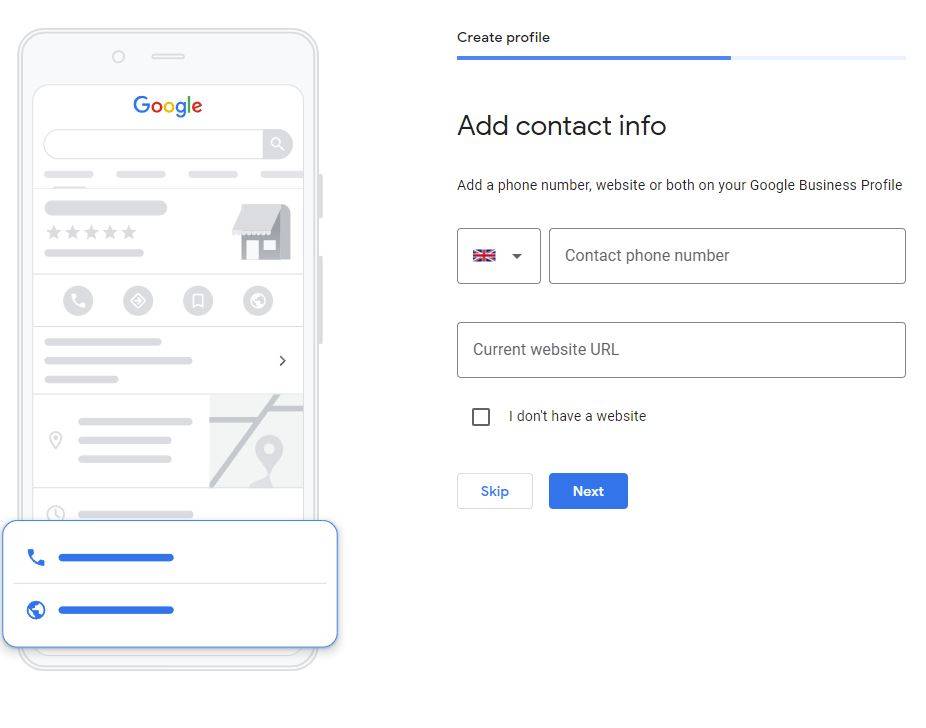
7. Add photos and videos of your business, as well as a description of your business and business opening hours.
8. Use the free tools provided by Google to promote your business online.
Use the right keywords to help you get found.
One of the best ways to make sure that your Google My Business profile is effective in helping you get more customers is to use relevant keywords. When you create your profile, make sure to use keywords related to your business. This will help your profile appear in search results when people are looking for businesses like yours.
Another way to use keywords is in your business description. This is a short, 160-character summary of what your business does. Make sure to include some relevant keywords there so that people looking for those services can find you.
Finally, be sure to link your Google My Business profile to your website. This will help generate traffic from Google to your website. Having a solid online presence is key to growing your business in the future, and using Google My Business is a great way to start building that foundation. Contact us today for more information on how we can help you get started!
How do I link this account to my website, so it generates online traffic and leads
If you’re looking to generate online traffic and leads from your Google My Business profile, one of the best things you can do is link it to your website. This will help to ensure that your website appears as a top result when people search for your business on Google. In addition, it will also allow potential customers to visit your website from your Google My Business profile easily.
If you didn’t link your website when you created your profile already, here are a few simple steps to help you connect your Google My Business profile to your website:
- Log in to your Google My Business account, where you will see the businesses you manage. Click on the name of the company you want to update.
- In the sidebar, click on ‘Info’ (Do not click on ‘website’)
- Here you can edit your business information, including your web address.
It’s also essential to make sure that the information on your website is consistent with what’s shown on your Google My Business profile. This will help create a more accurate and positive representation of your business online.
If you need help setting up or managing your Google My Business profile, our website design team and One Web Creations based in Dunfermline, Fife, can assist you. We have years of experience creating and managing effective online marketing campaigns for businesses of all sizes. Contact us today for a free consultation!
Tips for managing your listings and keeping your customers engaged.
As a business owner, you want to ensure that your customers are engaged with your listing on Google My Business. Here are some tips for managing your listings and keeping your customers engaged:
1. Make sure that all of your information is accurate and up-to-date. This includes your business name, address, phone number, website, and hours of operation.
2. Upload high-quality images of your business.
3. Respond to customer reviews. Positive reviews can help attract new customers, and negative reviews can help you improve your business.
4. Use keywords in your profile and posts to help customers find your business online.
5. Add a Google Maps link to help customers your location.
Additional resources for getting started with google my business
If you’re looking for more resources on how to get started with Google My Business, be sure to check out the following:
-Templates: You can use several templates to get started with your Google My Business listing.
-Google My Business Academy: This is an excellent resource if you want to learn more about how to get the most out of your Google My Business listing.
-Google Support: This is an excellent resource if you have any questions about Google My Business.
Conclusion
Google My Business is a powerful tool for businesses of all sizes. It allows you to control how your business appears on Google, and it’s free to use. By linking your website to your GMB listing, you can generate online traffic and increase leads and sales. In this article, we’ve provided tips on setting up and optimising your GMB listing for maximum impact. If you follow our advice, you should see more customers coming through your doors in 2022!
If you’re looking for more tips on using Google My Business, be sure to check out our other articles on the subject. And if you need help setting up or optimising your GMB listing, contact us today – we’d be happy to assist!
